Twitter作为全球知名的社交平台,让人们可以分享观点、获取新闻、关注感兴趣的话题和人物,现在改名为”X”.

twitter下载教程:
1、 在Google Play商店
可以通过Google Play商店轻松下载Twitter应用。首先,打开您的手机,进入Google Play商店。在搜索框中输入“Twitter”,然后按下搜索按钮。

2、官方网下载
找到官方的Twitter应用。官方应用的图标通常是一个蓝色的小鸟图案,名称为“Twitter”。点击官方Twitter应用旁边的“安装”或“获取”按钮。

在安装过程中,Twitter应用可能会请求访问您手机的某些权限,例如存储、位置等。请根据提示,同意这些权限请求,以确保应用能够正常运行。
3、电脑下载Twitter的方法
通过第三方APP商店,下载Twitter APP安装,通过QQ传到手机直接进行安装即可。
twitter账号注册教程:
1、可以用邮箱、电话、AppleID、Google账号进行注册。

2、完成账号创建



根据需要进行语言设置
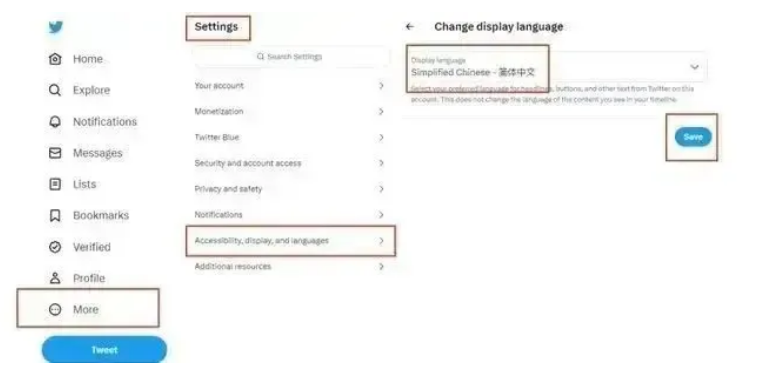
好,今天分享到这里!

暂无评论